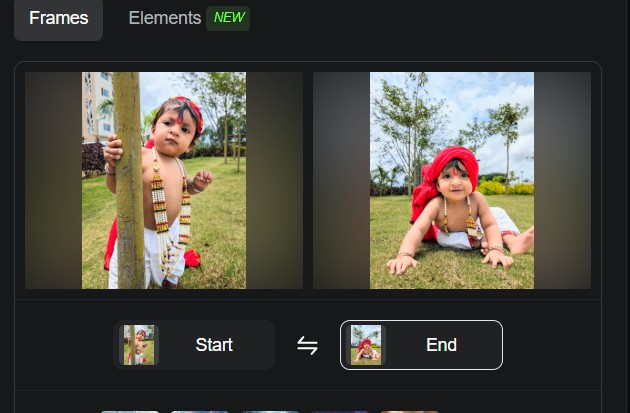Imagine transforming your cherished family photos into captivating, living memories that move and breathe with life-like animation. For years, creating dynamic videos from still images required extensive technical expertise and expensive software, leaving many creative enthusiasts feeling frustrated and limited. Today, artificial intelligence has revolutionized this landscape, offering powerful yet surprisingly simple tools that anyone can use to bring their photos to life. These AI-powered solutions eliminate the steep learning curve of traditional video editing while providing impressive creative control. Whether you're a social media enthusiast, a family historian, or simply someone who wants to add movement to their memories, these user-friendly tools open up a world of possibilities without requiring professional video editing skills. By combining cutting-edge AI technology with intuitive interfaces, these solutions are transforming how everyday users approach video creation, making it accessible to anyone with a story to tell through their photos.
Demystifying AI-Powered Photo Animation
AI-powered photo animation transforms static image to video through sophisticated machine learning algorithms that analyze image content and generate natural-looking motion. Unlike traditional video editing, which requires manual keyframing and extensive technical knowledge, AI automation handles the complex calculations needed to create fluid movements. The technology identifies subjects, backgrounds, and depth information within photos, then applies realistic motion patterns based on studied human movements and natural physics. For hobbyists, this breakthrough eliminates countless hours of frame-by-frame animation work, replacing it with an automated process that takes minutes. The evolution of these tools marks a significant shift from specialized professional software to accessible solutions that anyone can use. Modern AI animation platforms analyze facial features, body positions, and environmental elements to create convincing motion, while simultaneously preserving image quality and maintaining natural perspective changes. This democratization of video creation technology means that users can focus on their creative vision rather than getting bogged down by technical complexities, opening up new possibilities for personal projects, social media content, and digital storytelling.

Must-Have Features in User-Friendly Video Software
Intuitive Interface Essentials
Modern AI-powered video creation software prioritizes user experience through thoughtfully designed interfaces that eliminate complexity. The most effective platforms feature a clean, uncluttered dashboard where tools and options are logically organized and clearly labeled. Essential elements include a visual media library that displays all imported photos, alongside a simple drag-and-drop system for arranging content. Pre-built templates serve as starting points, while contextual tooltips guide users through each step of the creation process. Progress indicators and clear workflow markers ensure users always know where they are in the animation process.

Customization Without Complexity
While maintaining simplicity, effective photo animation tools offer meaningful creative control through well-designed customization options. Users can select from a variety of animation styles that determine how their photos will move, from subtle pan-and-zoom effects to more dynamic transitions. Motion parameters like speed, direction, and intensity can be adjusted using simple sliders rather than complex numerical inputs. The timeline editor presents a straightforward visual representation of the project, allowing users to modify durations and transitions through intuitive click-and-drag actions. For more detailed control, object-specific animation tools enable users to define movement for individual elements within photos while maintaining an accessible approach that doesn't overwhelm with technical jargon or complicated controls.
Step-by-Step Guide: Creating Videos From Images
Preparation Phase
Before diving into animation, proper image preparation ensures optimal results. Start by selecting high-resolution photos with clear subjects and minimal blur. Choose images with similar aspect ratios and resolutions to maintain consistency throughout your video. Organize your photos in sequential order that tells your intended story. Consider removing any unwanted elements or distractions through basic photo editing. For best results, save images in common formats like JPG or PNG with at least 1920x1080 resolution.
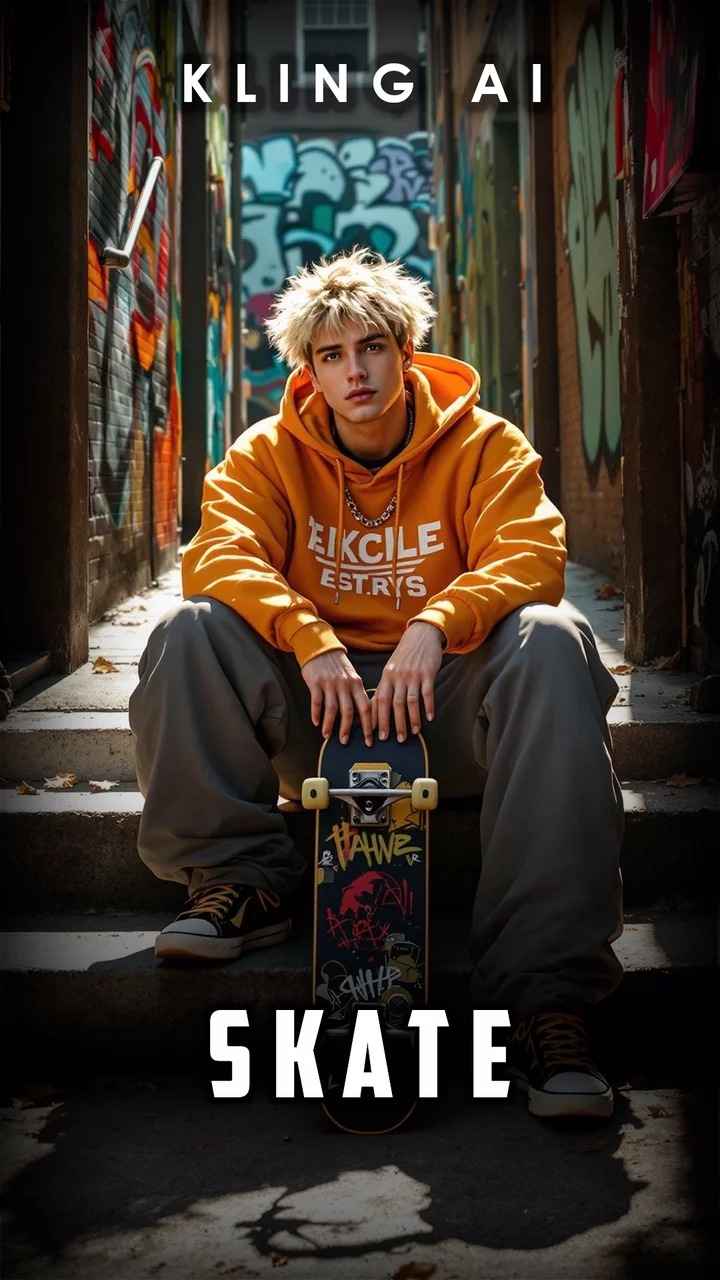
Animation Process
Begin by uploading your prepared images to your chosen AI animation platform. Most tools offer a simple drag-and-drop interface or bulk upload option. Select an animation style that matches your creative vision - whether subtle movements for professional presentations or dynamic effects for social media content. Adjust the duration of each animated segment to control pacing. Fine-tune transitions between images to create smooth visual flow. Many platforms allow you to preview changes in real-time, making it easy to experiment with different effects.
Final Output
Before finalizing your project, preview the complete animation sequence to ensure smooth transitions and proper timing. Most platforms offer multiple export options - choose higher resolution formats like 1080p or 4K for professional use, or compressed versions for social media sharing. Consider adding background music or sound effects if your platform supports audio features. Once satisfied, export your video in the appropriate format for your intended platform. Modern AI tools typically offer direct sharing options to popular social media platforms or cloud storage services, streamlining the distribution process.
Top AI Tools for Effortless Photo Animation
When it comes to user-friendly photo animation platforms, several standout options make video creation accessible to everyone. Kling AI leads the pack with its innovative approach to photo animation, offering an extensive template library and intuitive interface that makes video creation effortless. For those seeking specialized features, platforms like MyHeritage Deep Nostalgia focus on bringing historical photos to life with remarkably natural facial animations, while Wombo Dream combines AI art generation with animation capabilities. Each platform brings distinct advantages for different use cases, from social media optimization to artistic experimentation. These tools eliminate traditional barriers to video creation through features like one-click animation, built-in music libraries, and direct social sharing. Their free tiers allow users to explore capabilities before committing, while comprehensive learning resources ensure smooth onboarding for newcomers to photo animation.
Creative Applications for Animated Photos
Animated photos open up exciting possibilities for enhancing personal and professional digital content. Transform family albums into engaging video montages that capture the progression of time, perfect for milestone celebrations like anniversaries and graduations. On social media, create eye-catching Stories and Reels by adding subtle motion to product photographs or travel snapshots, increasing engagement through dynamic visual storytelling. Digital storytellers can weave compelling narratives by combining multiple animated photos with text overlays and music, creating mini-documentaries or visual essays. Breathe new life into holiday greetings by animating family portraits or seasonal scenes, delivering unique digital cards that stand out in crowded inboxes. For professional portfolios, animate before-and-after sequences of design work or architectural projects to showcase transformation processes. Real estate agents can create immersive property tours by animating exterior and interior shots, while artists can demonstrate their creative process through animated work-in-progress sequences. These applications demonstrate how AI-powered animation tools empower users to create more engaging and memorable visual content across various personal and professional contexts.
Embracing the Future of Digital Storytelling
The democratization of photo animation through AI-powered tools has fundamentally transformed how we bring our images to life. These innovative solutions have eliminated the traditional barriers of technical expertise and expensive software, empowering anyone to create engaging video content. As AI technology continues to evolve, we can expect even more intuitive features and creative possibilities to emerge, further simplifying the video creation process. The combination of sophisticated algorithms with user-friendly interfaces means that the ability to tell compelling visual stories is no longer limited to professional video editors. Whether you're preserving family memories, enhancing your social media presence, or building a professional portfolio, these accessible tools provide the perfect starting point for your creative journey. The time to explore these capabilities is now – with minimal investment and maximum creative potential, you can begin transforming your static images into dynamic, engaging videos that capture attention and tell your unique story.