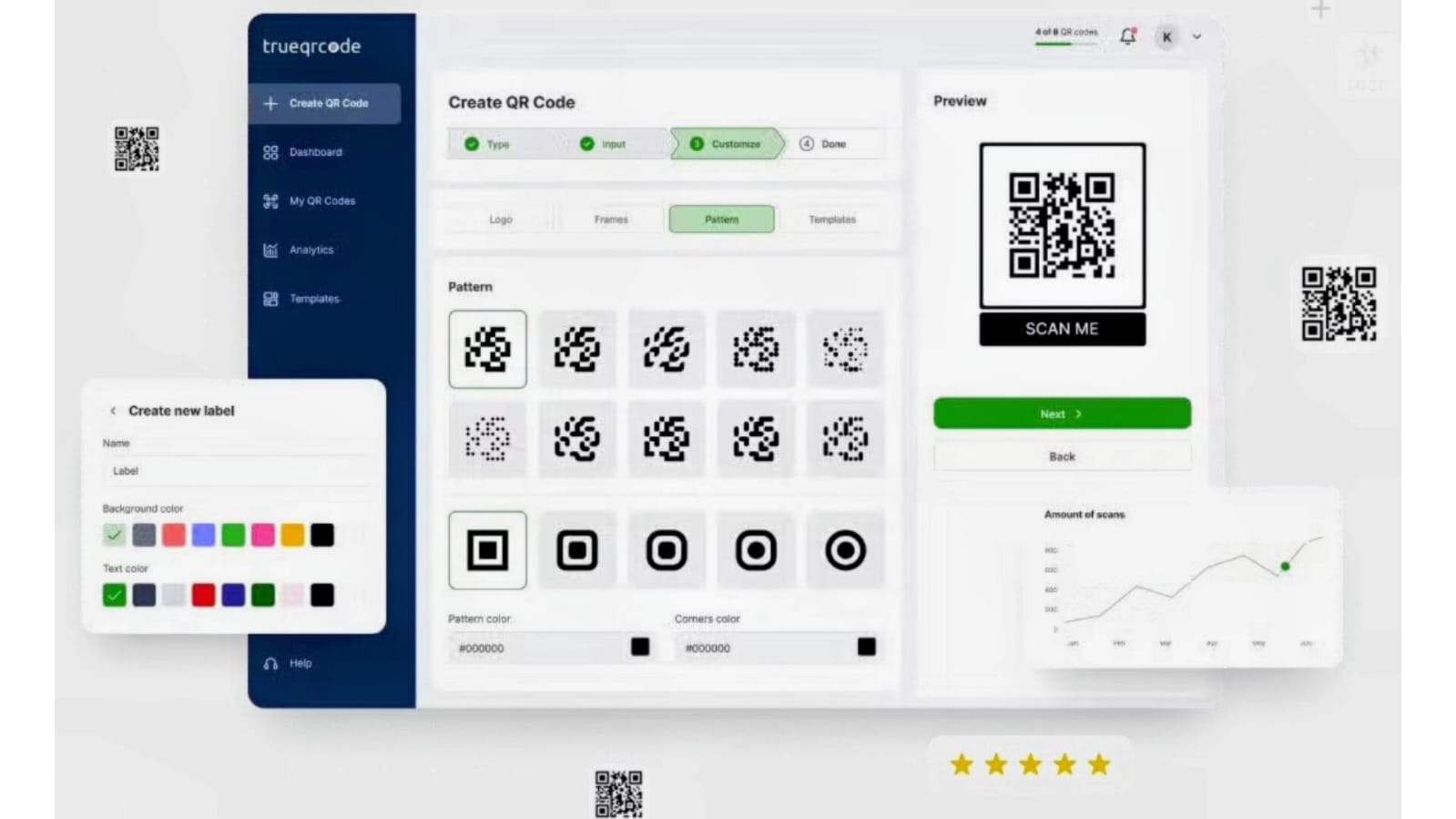In the modern world of software development, bridging the gap between digital and physical workflows is increasingly important. Whether it’s for sharing secure documents, enabling smart device pairing, or enhancing user onboarding, QR codes have become a vital tool in the developer's toolbox.
While their use is widespread in consumer applications, many developers aren't aware of how simple it is to generate and embed QR codes into Java-based systems. In this post, we'll explore how to integrate QR code generation into Java applications, where to use them effectively, and what platforms make the process more dynamic and scalable - such as Trueqrcode.
Why QR Codes Matter in Development
QR codes are a type of 2D barcode that can store URLs, text, WiFi credentials, contact details, or even complete PDF documents. When integrated into your applications, they can:
-
Reduce friction in data entry
-
Enhance user experience across mobile/web
-
Facilitate secure, contactless interactions
-
Help manage asset tracking, access control, and IoT provisioning
QR codes are especially powerful when paired with back-end systems and APIs, giving you control over analytics, redirection, and security - all within your codebase.
Common Developer Use Cases for QR Codes
Here are some practical use cases that make QR codes a smart addition to your Java application stack:
-
Authentication and MFA (Multi-Factor Authentication): Generate a QR code for TOTP-based 2FA apps like Google Authenticator.
-
Device Pairing: Bluetooth or IoT devices can be paired securely via QR-encoded configuration keys.
-
Onboarding & Support: Print QR codes linking to PDF user guides or setup documents embedded into packaging or login pages.
-
Document Distribution: Convert contracts or PDFs into links that can be encoded into a QR code for easy scanning and access.
How to Generate a QR Code in Java
Let's walk through how to generate a basic QR code in Java using the open-source ZXing (Zebra Crossing) library.
Step 1: Add Dependencies
If you’re using Maven, add the following dependency to your pom.xml:
<dependency>
<groupId>com.google.zxing</groupId>
<artifactId>core</artifactId>
<version>3.5.0</version>
</dependency>
<dependency>
<groupId>com.google.zxing</groupId>
<artifactId>javase</artifactId>
<version>3.5.0</version>
</dependency>
Step 2: Generate the QR Code
package com.devglan.controller.v2.portal; import com.google.zxing.BarcodeFormat; import com.google.zxing.MultiFormatWriter; import com.google.zxing.client.j2se.MatrixToImageWriter; import com.google.zxing.common.BitMatrix; import java.nio.file.FileSystems; import java.nio.file.Path; public class QRCodeGenerator { public static void main(String[] args) { String data = "https://trueqrcode.com""; String path = "qrcode.png"; try { BitMatrix matrix = new MultiFormatWriter().encode(data, BarcodeFormat.QR_CODE, 300, 300); Path outputPath = FileSystems.getDefault().getPath(path); MatrixToImageWriter.writeToPath(matrix, "PNG", outputPath); System.out.println("QR Code generated at:" + path); } catch (Exception e) { e.printStackTrace(); } } }
This code creates a 300x300 pixel QR code image and saves it as a PNG file pointing to the Trueqrcode homepage.
Making QR Codes Dynamic & Branded
While local generation using ZXing is fast and free, it has limitations:
-
You can’t track scans or edit the destination later.
-
You can’t apply branding like a logo or color scheme.
-
PDFs, analytics, and version control aren’t supported.
That’s where modern QR code platforms like Trueqrcode come in. Their API allows developers to:
-
Generate QR codes linked to dynamic URLs
-
Embed logos or colors programmatically
-
Track scans, device types, and location data
-
Replace or update target documents without re-generating the code
This is ideal for use cases like marketing campaigns, product labeling, healthcare documents, or onboarding systems that require traceability and flexibility.
Going Further: Bulk and PDF-Linked QR Codes
Developers working in enterprise settings often face bulk generation challenges, such as:
-
Generating QR codes for hundreds of product manuals
-
Linking each QR code to a unique user’s onboarding PDF
-
Embedding them in PDFs or shipping labels
With the right tools, you can automate this entirely using a REST API. Platforms like Trueqrcode allow you to POST a list of URLs or PDFs, and receive back a batch of QR codes in various formats (SVG, PNG, or even as a PDF sheet). This significantly reduces manual workload and enables scalable automation.
Security Considerations
Whenever QR codes are used in apps or public-facing assets, consider the following:
-
Use HTTPS URLs to ensure data integrity and user safety.
-
Avoid hardcoding sensitive data directly in the QR content.
-
Use dynamic QR platforms to maintain control and revoke/change links as needed.
-
Apply branding or watermarks to prevent replacement or spoofing.
Conclusion
QR codes are no longer just a consumer gimmick—they’re a serious developer tool. Whether you’re creating secure logins, streamlining onboarding, or distributing digital documents, integrating QR code functionality into your Java applications opens up a wide range of possibilities.
You can start small with libraries like ZXing, and scale up with advanced tools offered by platforms such as Trueqrcode. The future of connected digital content is visual - and with QR codes, you're in control of how users access it.